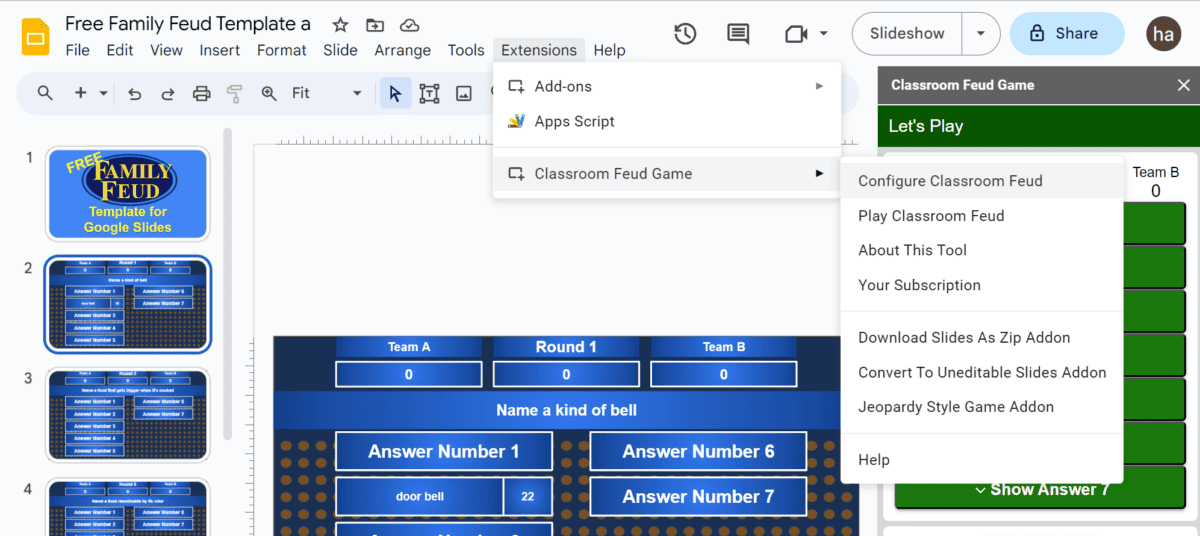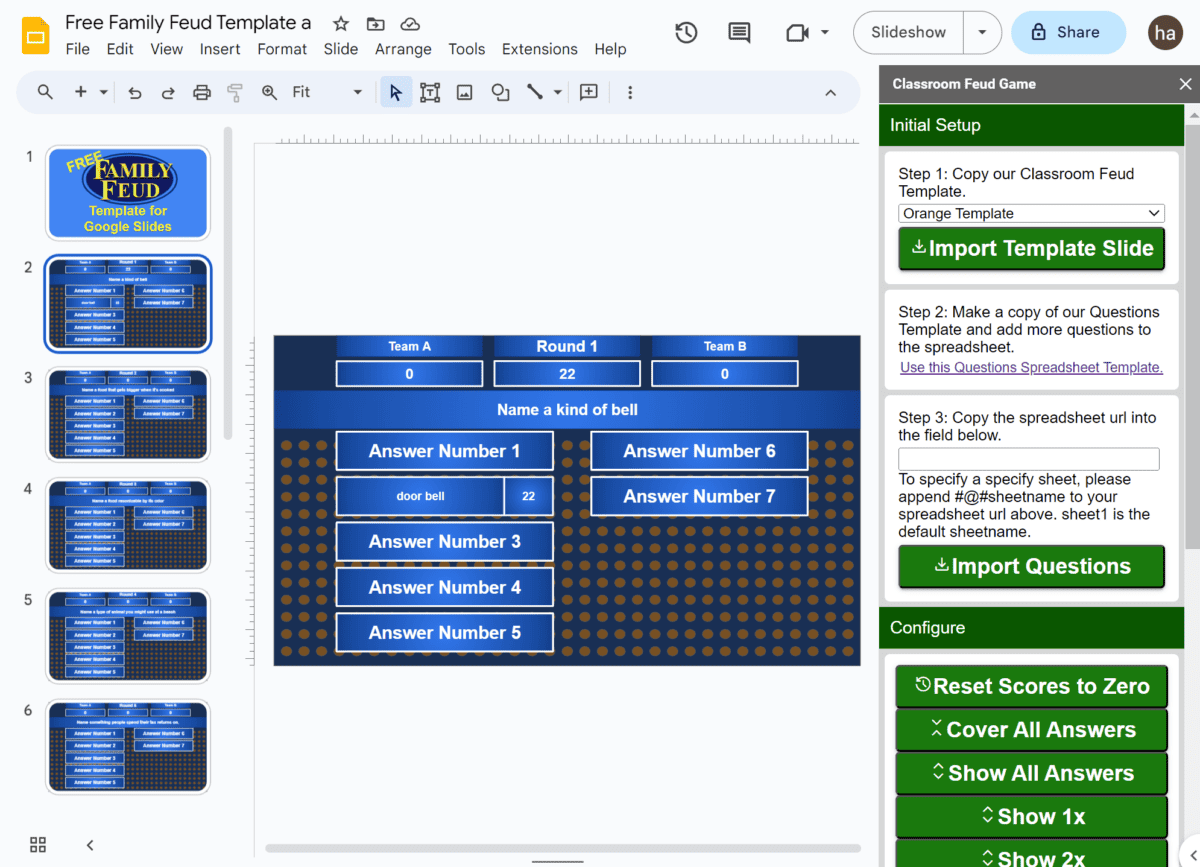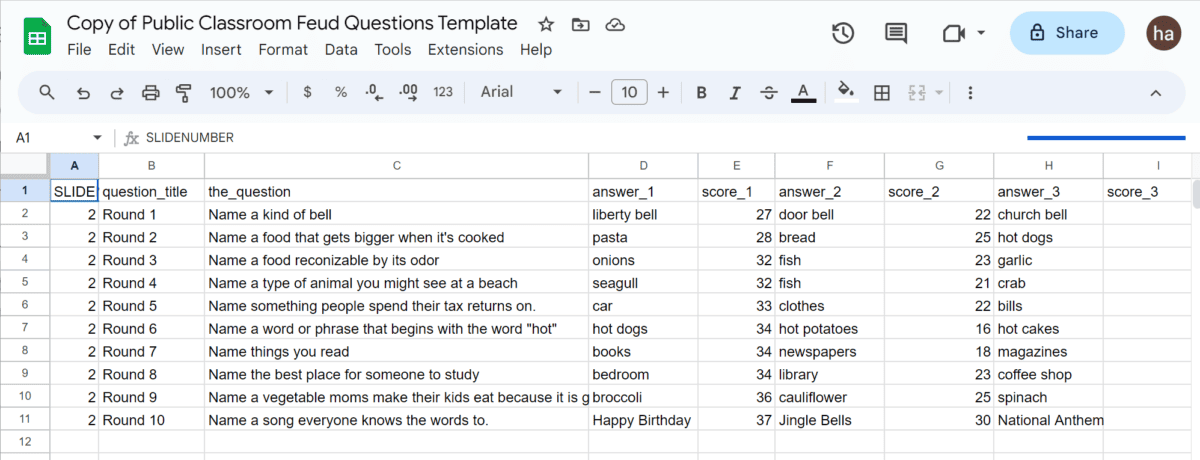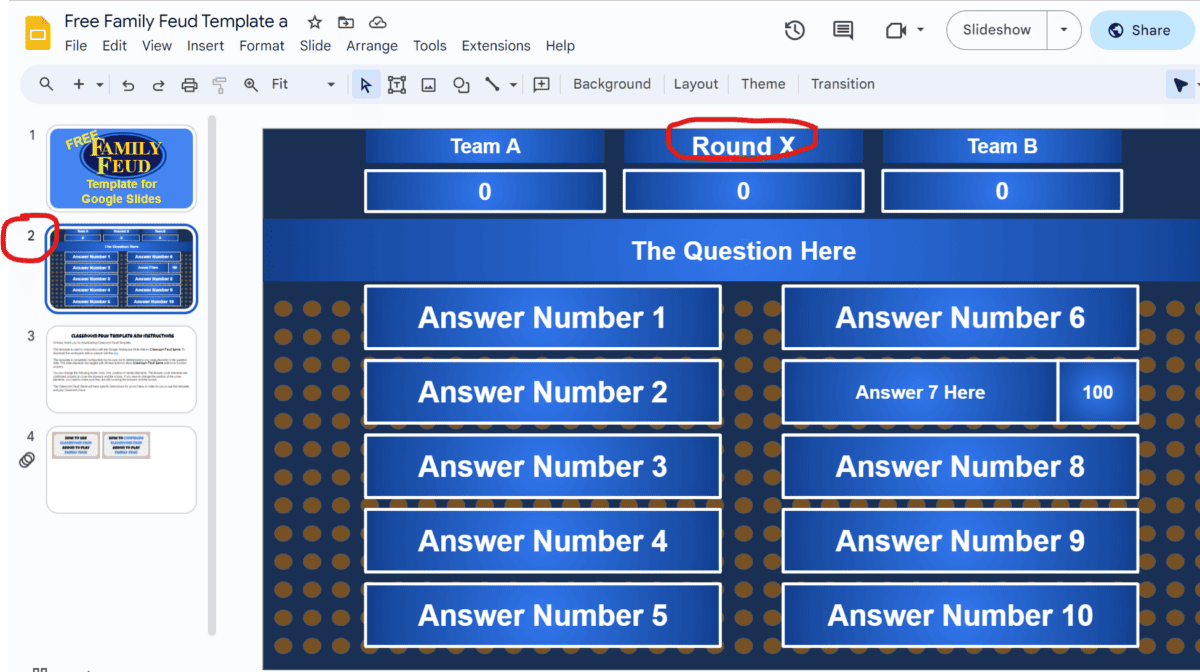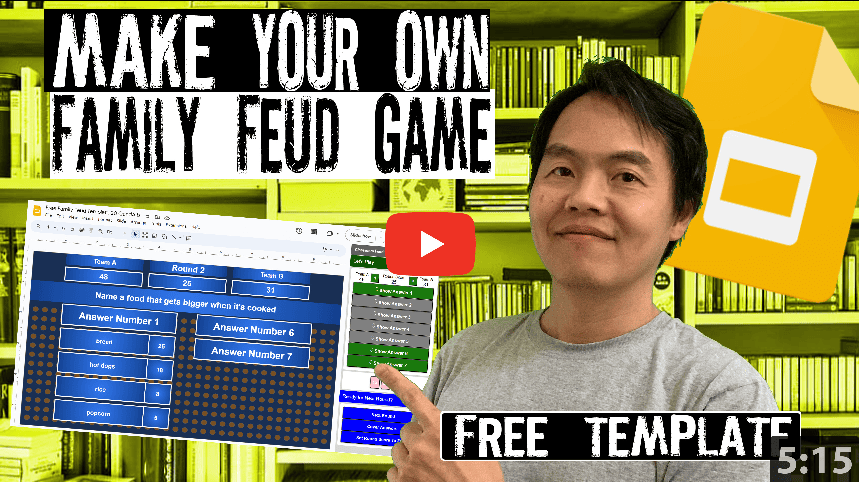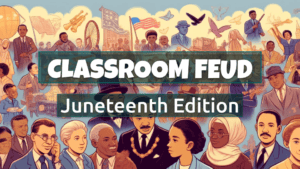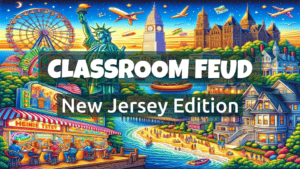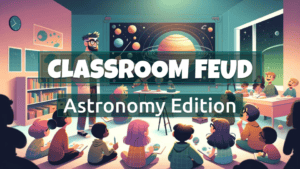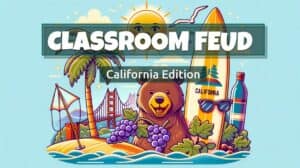🎉 Get Ready for “AAPI Heritage Month Feud!” 🌟🎊
Step into the spotlight with our electrifying Google Slides template! 🎤📊 Imagine your family and friends battling it out, guessing top answers about Asian Pacific American culture, iconic figures, and mouthwatering dishes. 🥟🏮
From chopsticks to dragon dances, this customizable game brings the vibrant spirit of AAPI Heritage Month right to your screen. Whether you’re hosting a virtual trivia night or a cozy family gathering, “AAPI Heritage Month Feud” promises laughter, learning, and a dash of friendly rivalry. So, grab your digital buzzers, rally the generations, and let the showdown begin! 🚀🔔🌸
Get your copy now and celebrate diversity like never before! 🙌🎁🎉
Template Features:
- AAPI Heritage Month Related Family Feud Style Questions (30 more available for purchase)
- Answers Have Corresponding Point Values
- Wrong Answers Get Strikes. When A Team Earns 3 Strikes, Opposing Team Can Steal Points
- Template Requires Classroom Feud Google Workspace Addon to Play
Sample Questions:
| Name a Popular Asian American Food |
| AAPI Languages Spoken at Home |
| Famous Asian American Actors |
| Asian American Breakthroughs in Film |
| What Is Celebrated in May for AAPI? |
Screenshot(s) of the Template

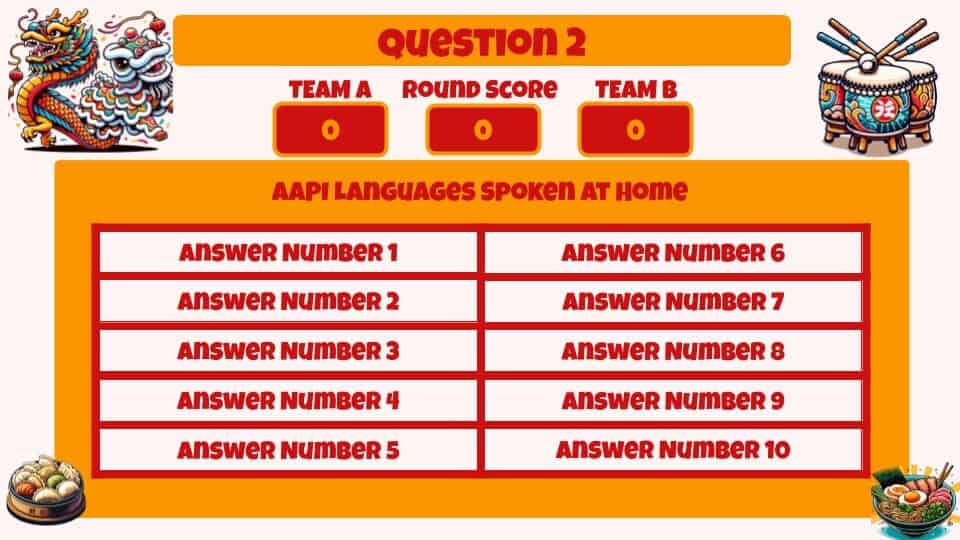

Steps to Get This Template Into Your Google Slides
Step 1: Please visit Classroom Feud Google Workspace Marketplace Page to install Classroom Feud into your Google Slides.
This short video below shows you the Addon installation process.
Step 2: Please follow the link below to access this template.
AAPI Heritage Month Classroom Feud (Intro) Template Link
Steps to Play Family Feud Using Classroom Feud Addon
- In Google Slides open the play screen via Extensions Menu -> Classroom Feud Game -> Play
- If you are on the first page, it will show Start Round on the Play Sidebar
- If you are on a question page, it will show you buttons to show answer on the Play Sidebar
Screenshot to play:
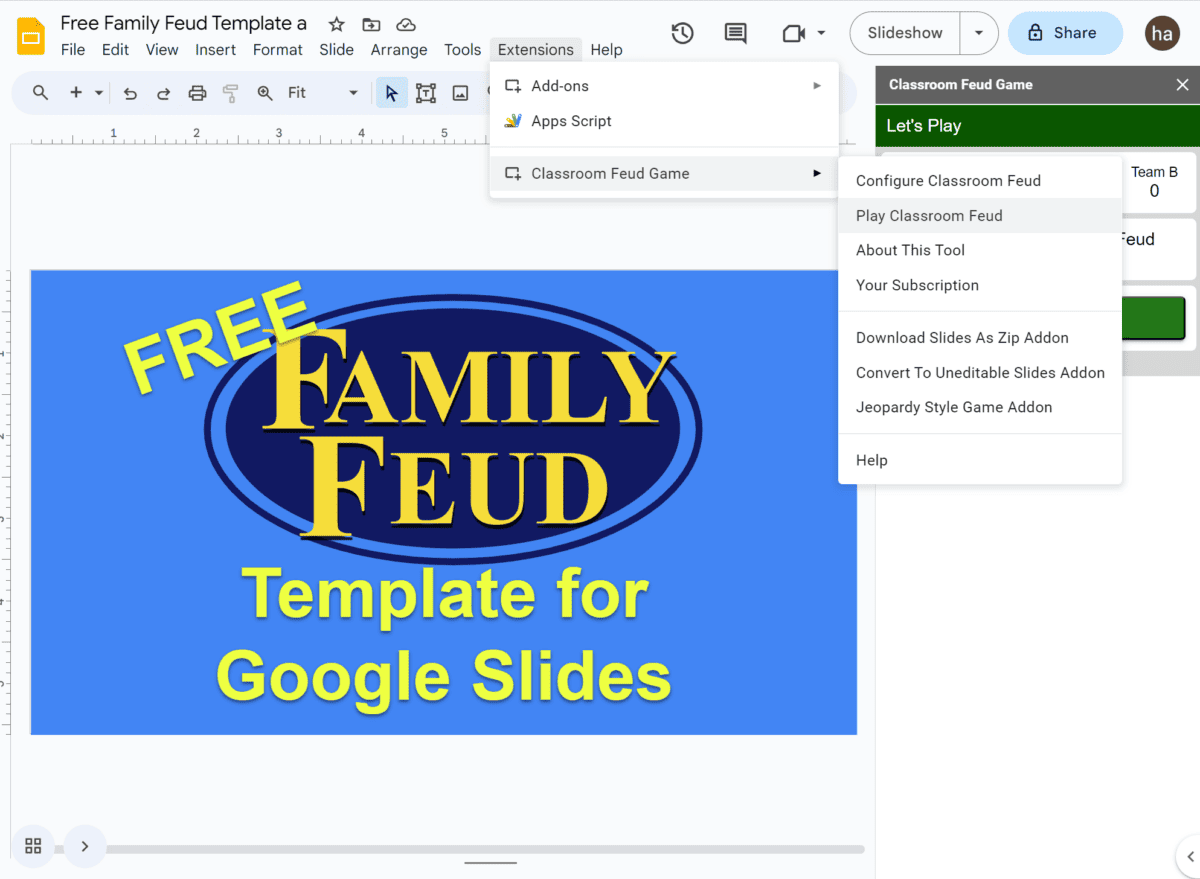
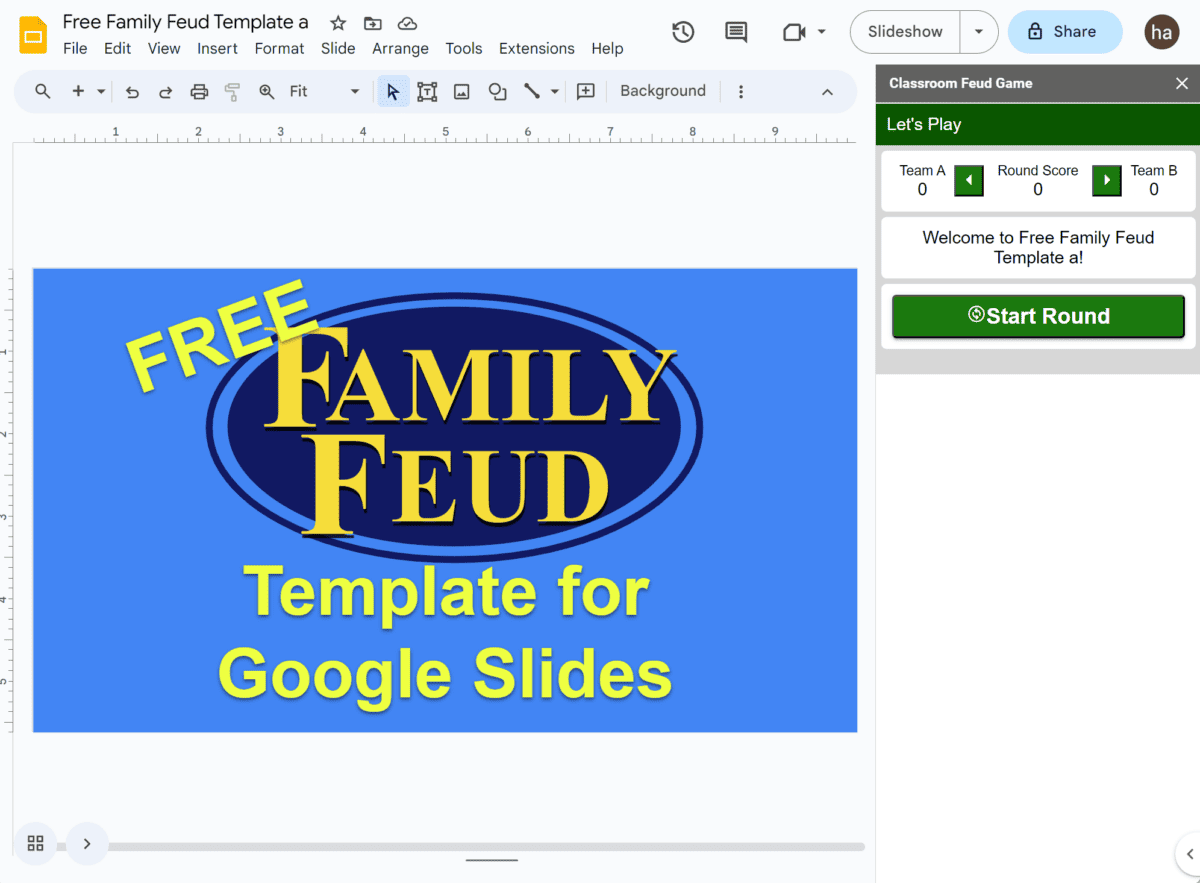
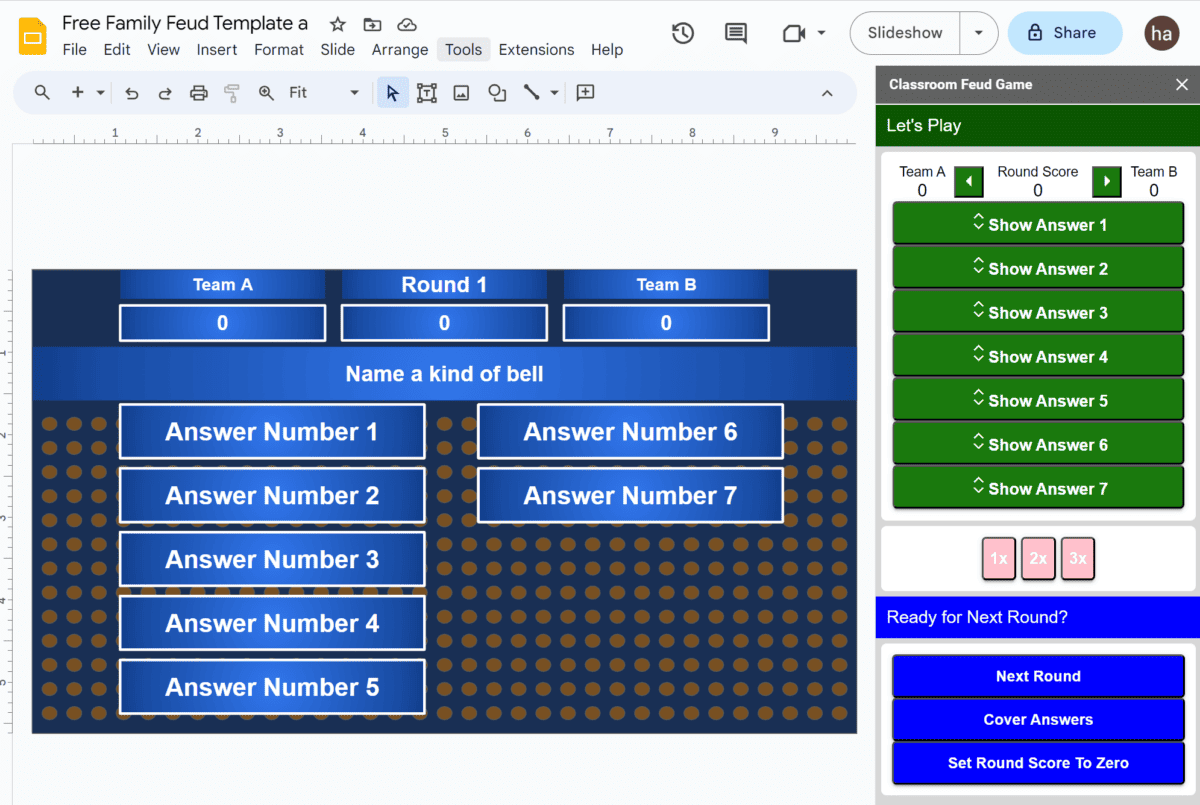
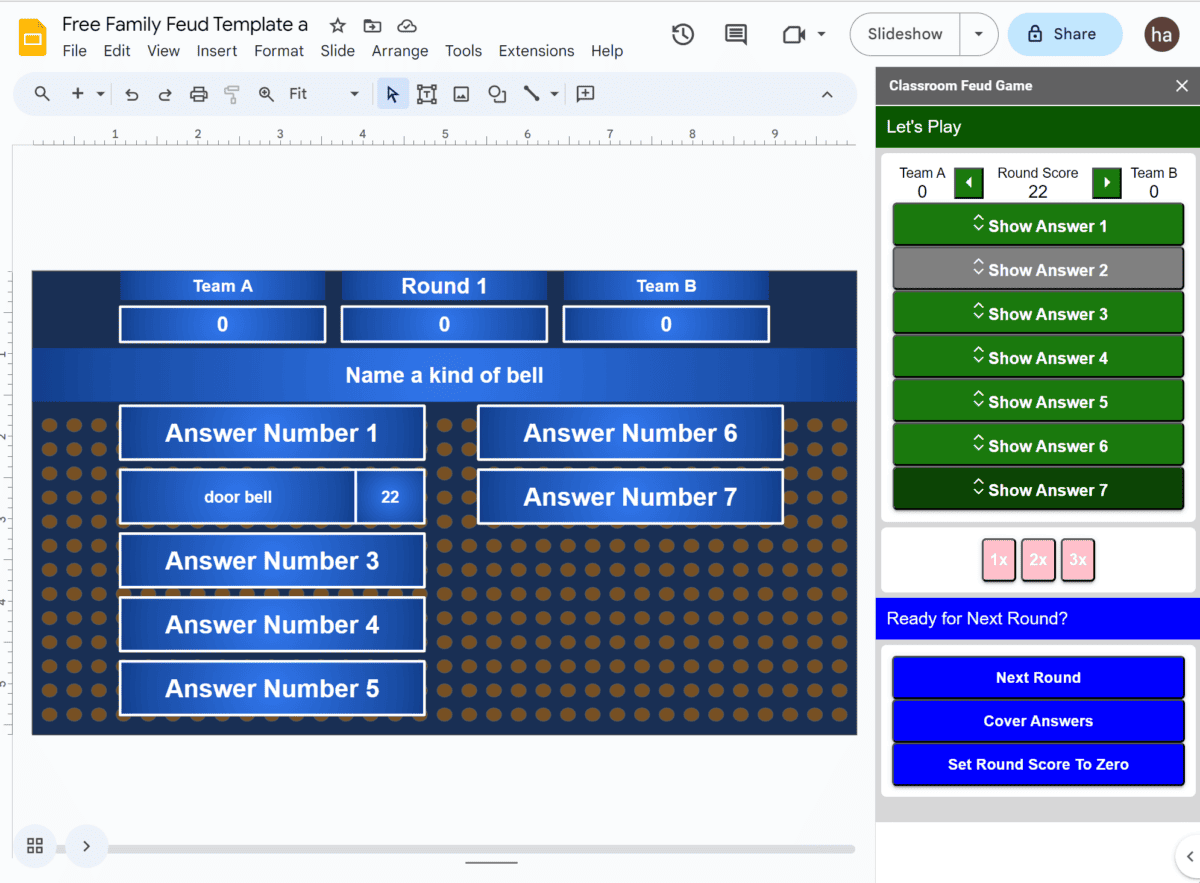
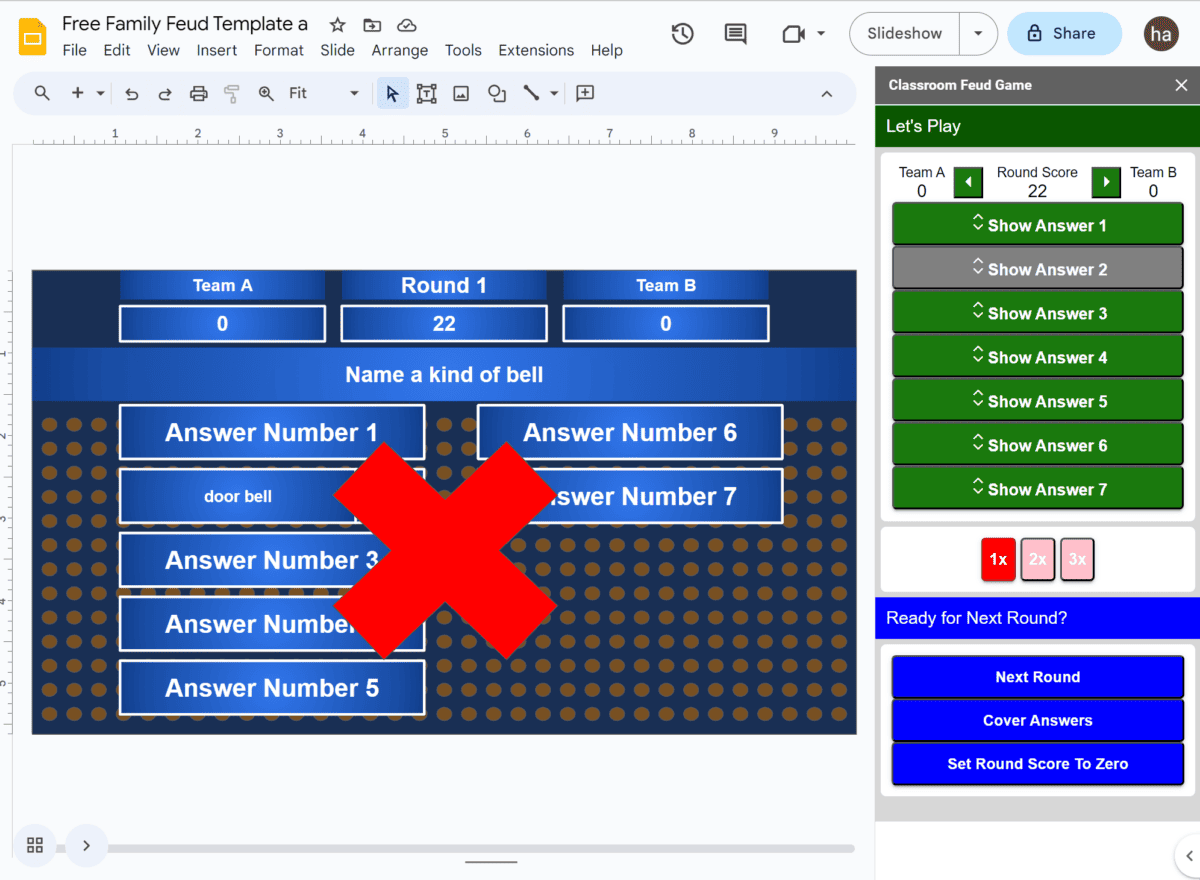
Steps to Configure Family Feud Using Classroom Feud Addon
- Open an empty Google slide by entering slides.new in the browser location bar.
- In Google Slides open the configure screen via Extensions Menu -> Classroom Feud Game -> Configure
- In the Configure Sidebar follow Step 1: Select a template and click Import Template Slide. (if you don’t have a template yet)
- In the Configure Sidebar follow Step 2: Copy the questions template by clicking the “Use this Questions Spreadsheet Template”
- Remove existing questions and enter your questions be sure to retain the SLIDENUMBER column as well as all the column headings.
- In the Configure Sidebar follw Step 3: Copy the url of your spreadsheet into Step 3 and then click Import Questions.
Screenshot to configure: