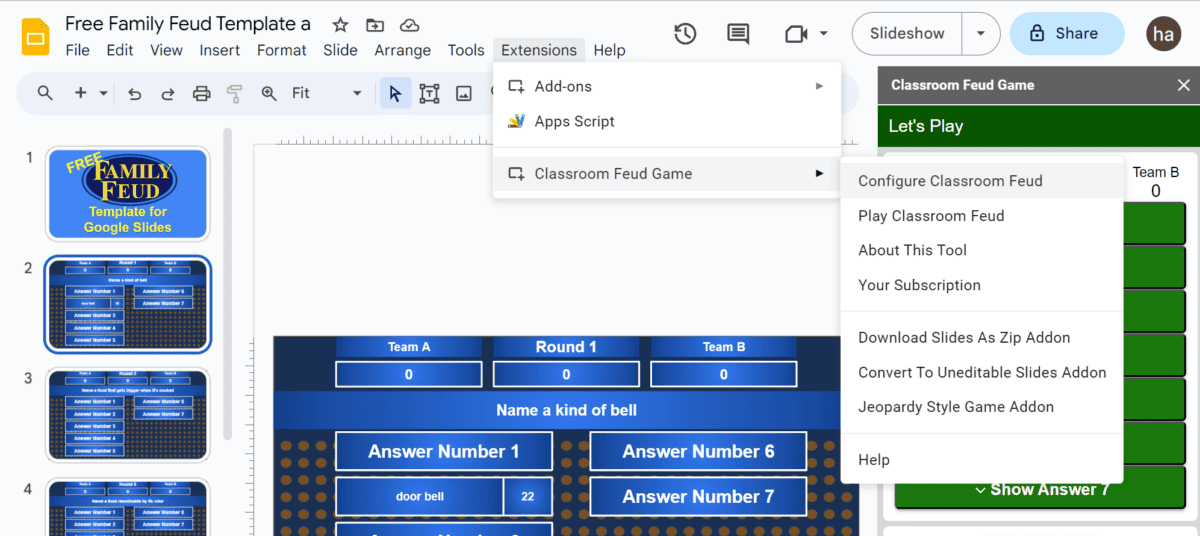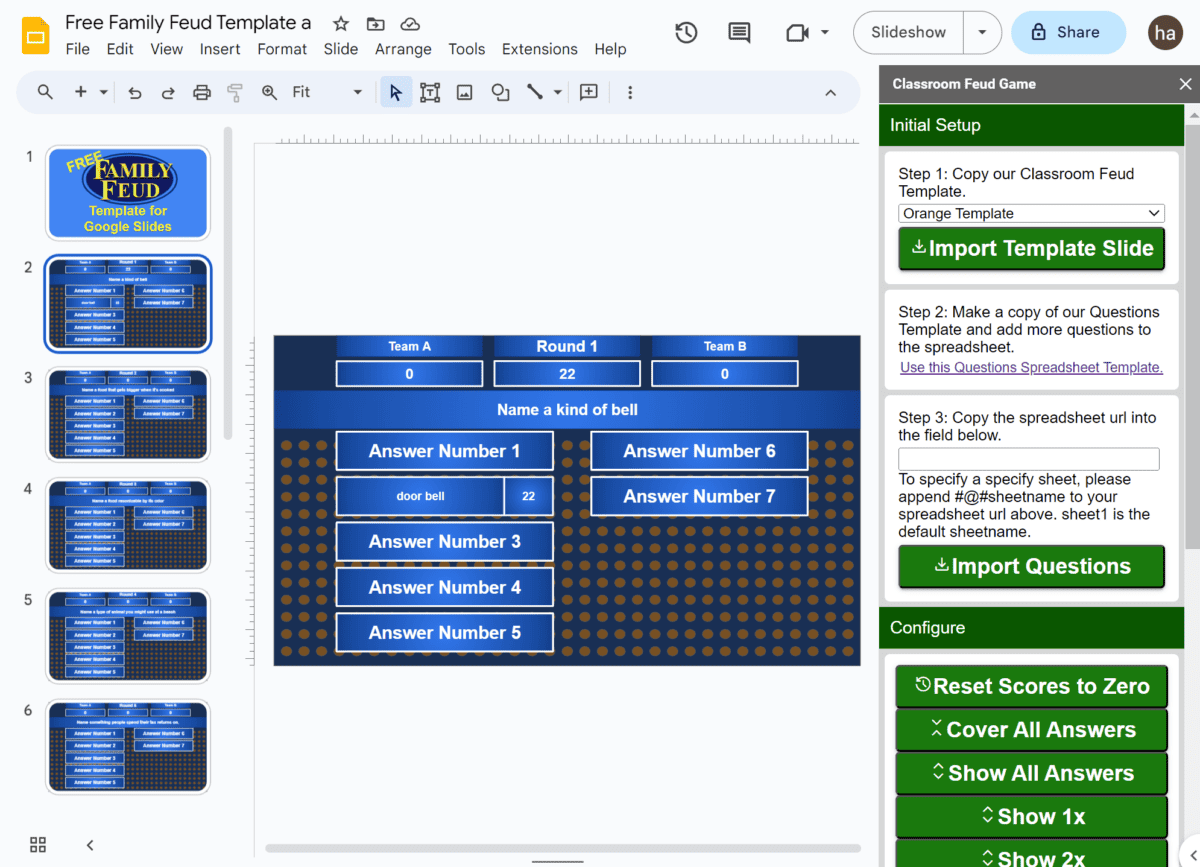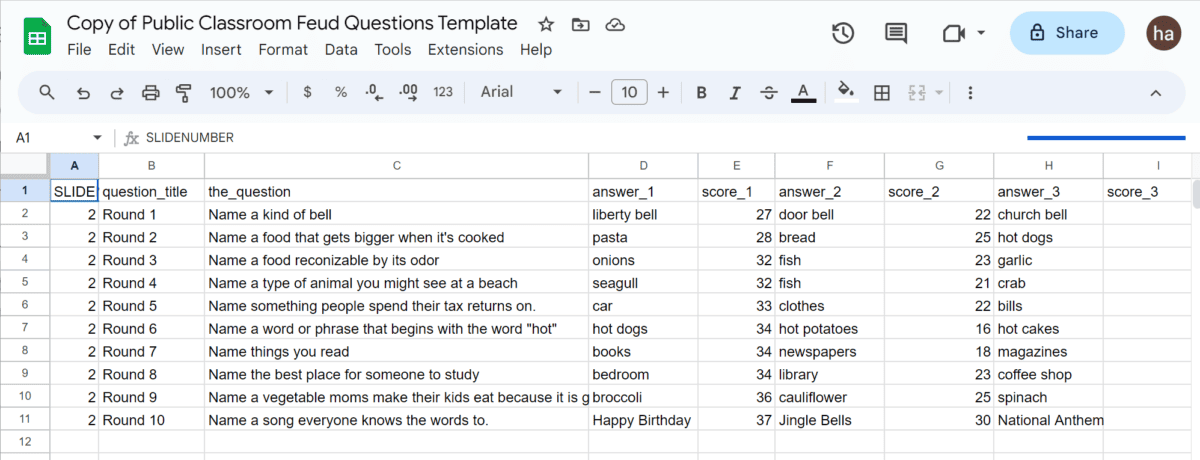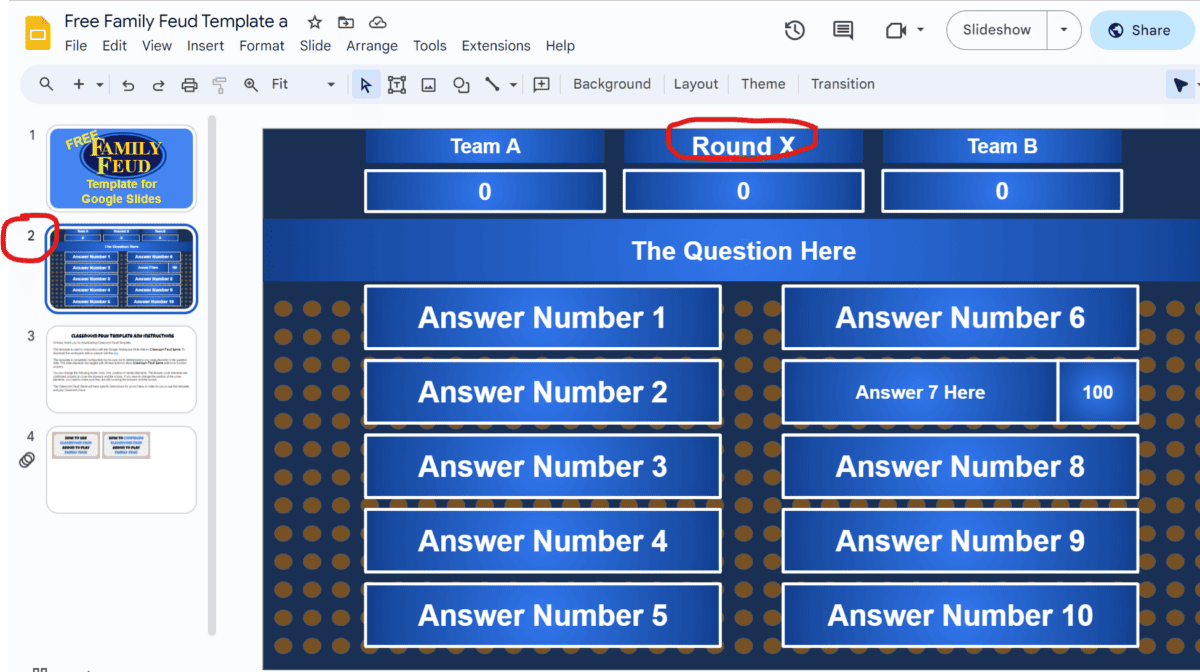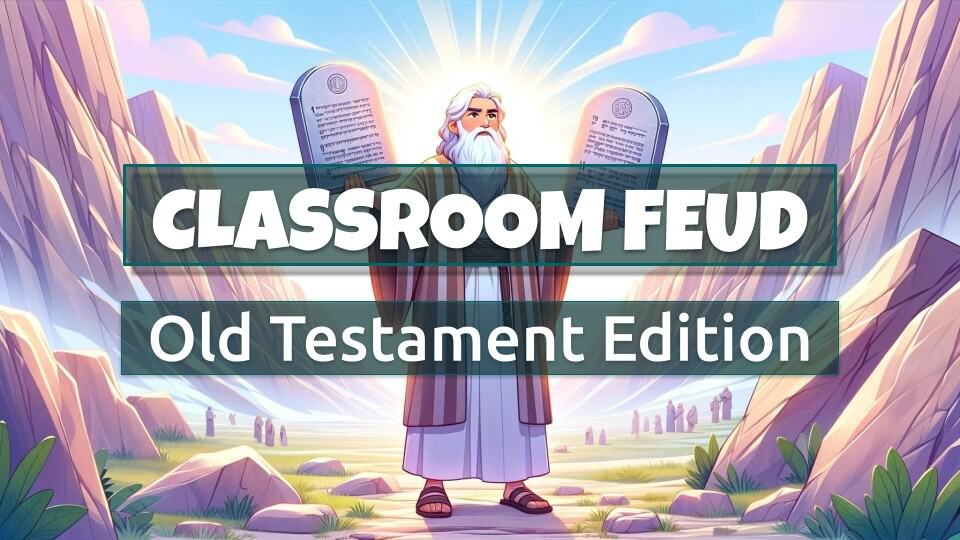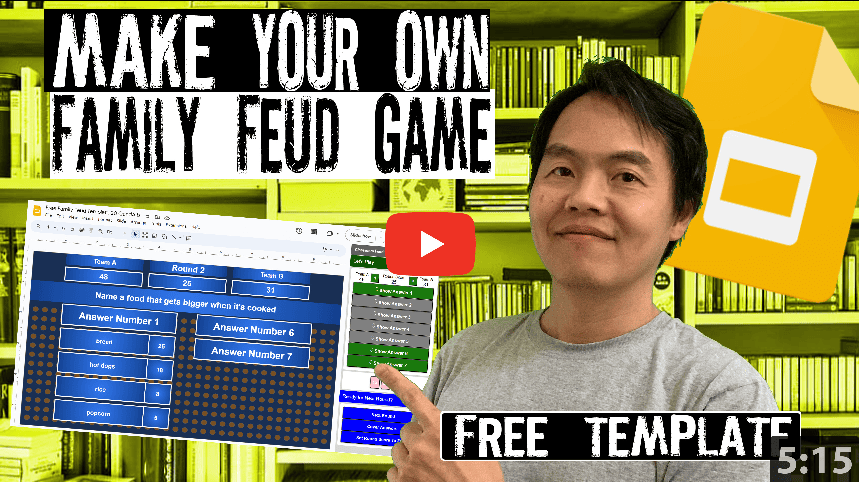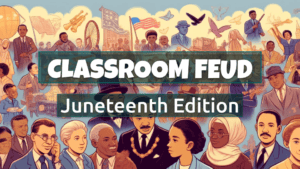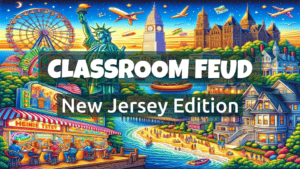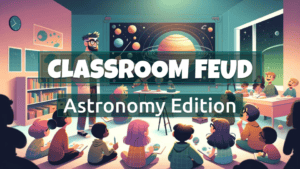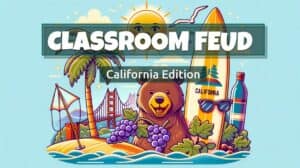Are you ready to embark on an epic quest through the New Testament? Look no further! Our interactive and engaging template brings the beloved Family Feud game to your fingertips. 📚🔍
Why choose our template? Dive right in with pre-loaded Bible questions that challenge your knowledge. But wait, there’s more! You can customize the game by adding your own faith-filled queries. 🙌
Gather your family, friends, or Sunday School class for a spirited match. Unleash your inner theologian and compete for glory! Whether you’re 12 or 112, this game transcends generations. It’s a divine blend of learning and laughter.
Get your copy now and let the heavenly showdown begin! 🎁🔥
Template Features:
- 10 Bible New Testament Related Family Feud Style Questions (30 more available for purchase)
- Answers Have Corresponding Point Values
- Wrong Answers Get Strikes. When A Team Earns 3 Strikes, Opposing Team Can Steal Points
- Template Requires Classroom Feud Google Workspace Addon to Play
Sample Questions:
| Popular Disciples Of Jesus |
| Parables Told By Jesus |
| Jesus’ I Am Statements |
| Beatitudes |
| Titles Of Jesus |
| Fruits Of The Spirit |
| Events In Holy Week |
Screenshot(s) of the Template
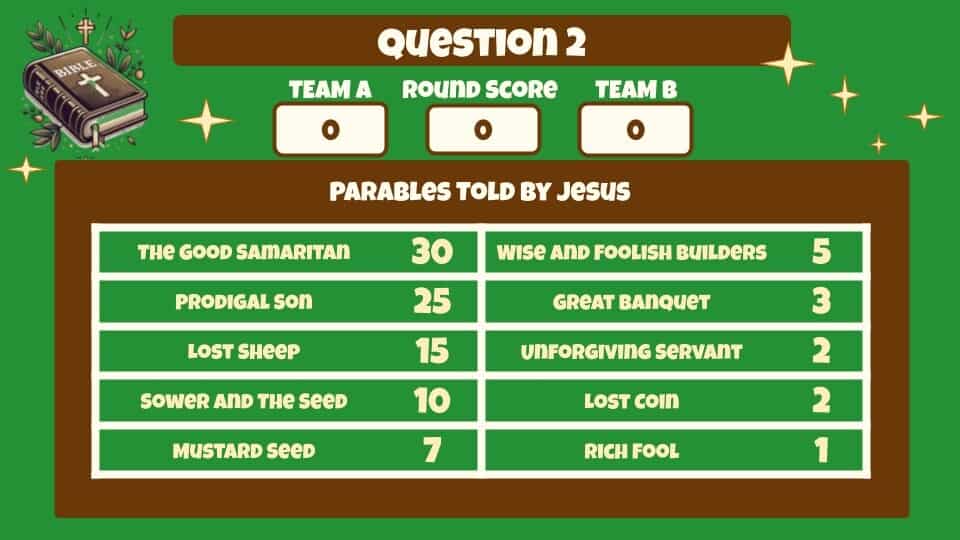

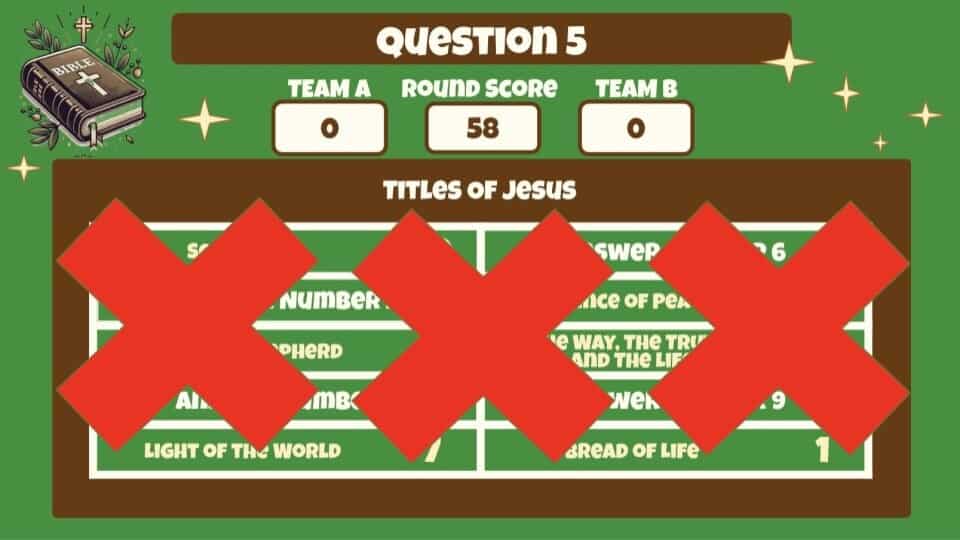
Steps to Get This Template Into Your Google Slides
Step 1: Please visit Classroom Feud Google Workspace Marketplace Page to install Classroom Feud into your Google Slides.
This short video below shows you the Addon installation process.
Step 2: Please follow the link below to access this template.
Please login to avail. Included are two additional template bonuses.
Steps to Play Family Feud Using Classroom Feud Addon
- In Google Slides open the play screen via Extensions Menu -> Classroom Feud Game -> Play
- If you are on the first page, it will show Start Round on the Play Sidebar
- If you are on a question page, it will show you buttons to show answer on the Play Sidebar
Screenshot to play:
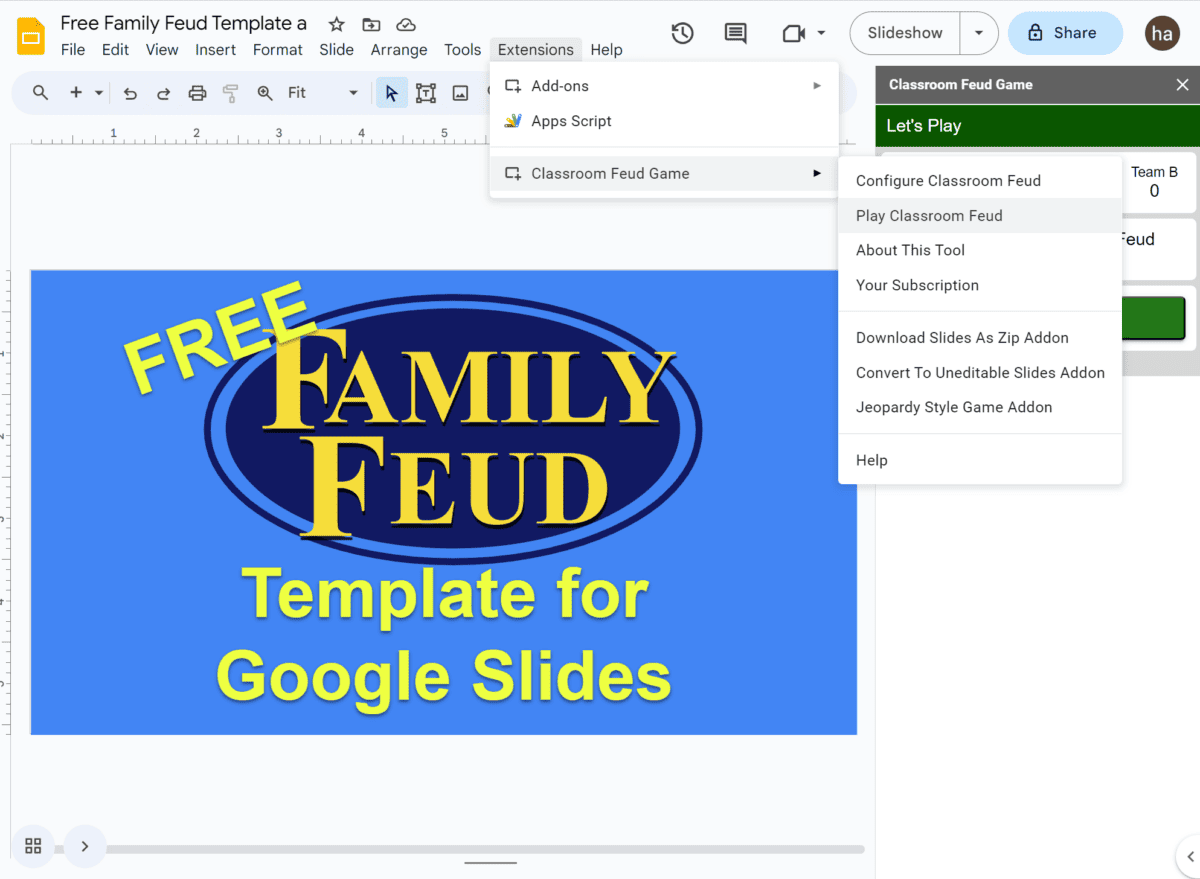
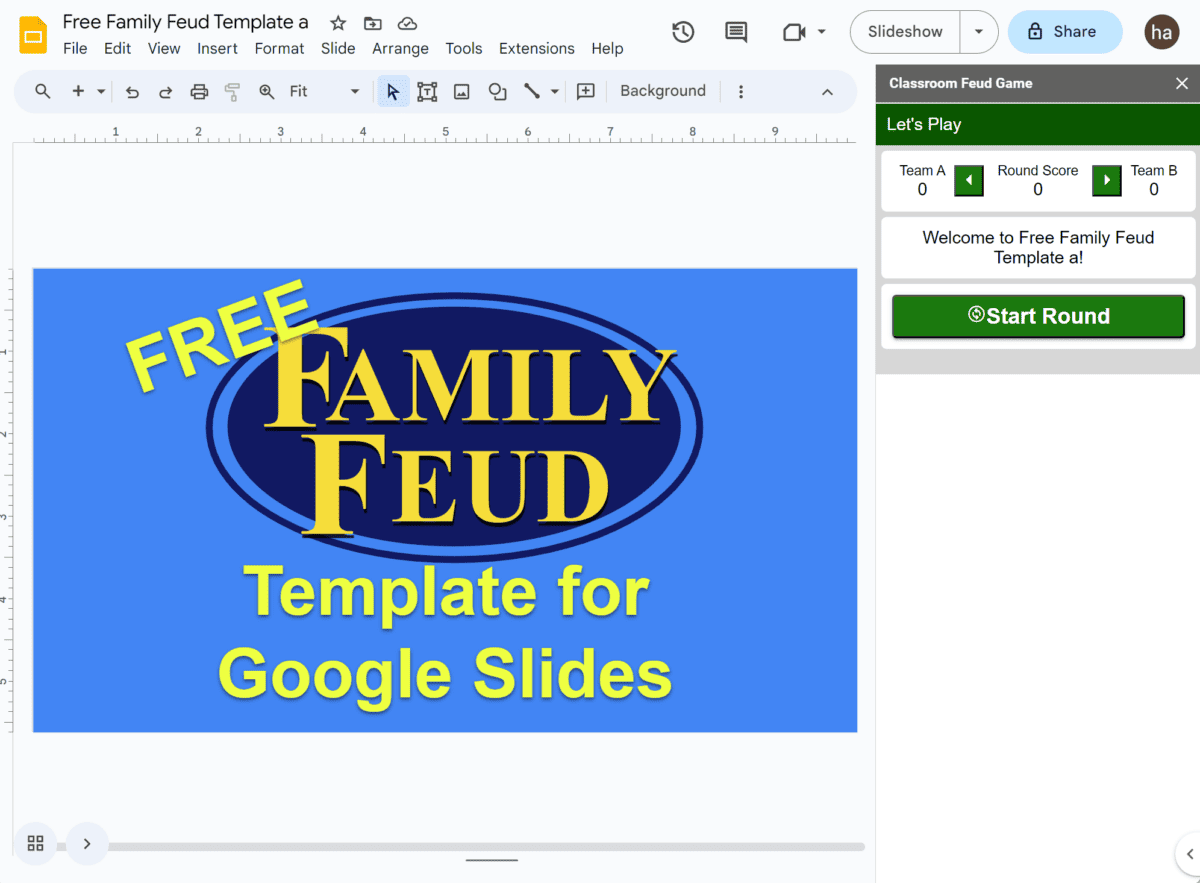
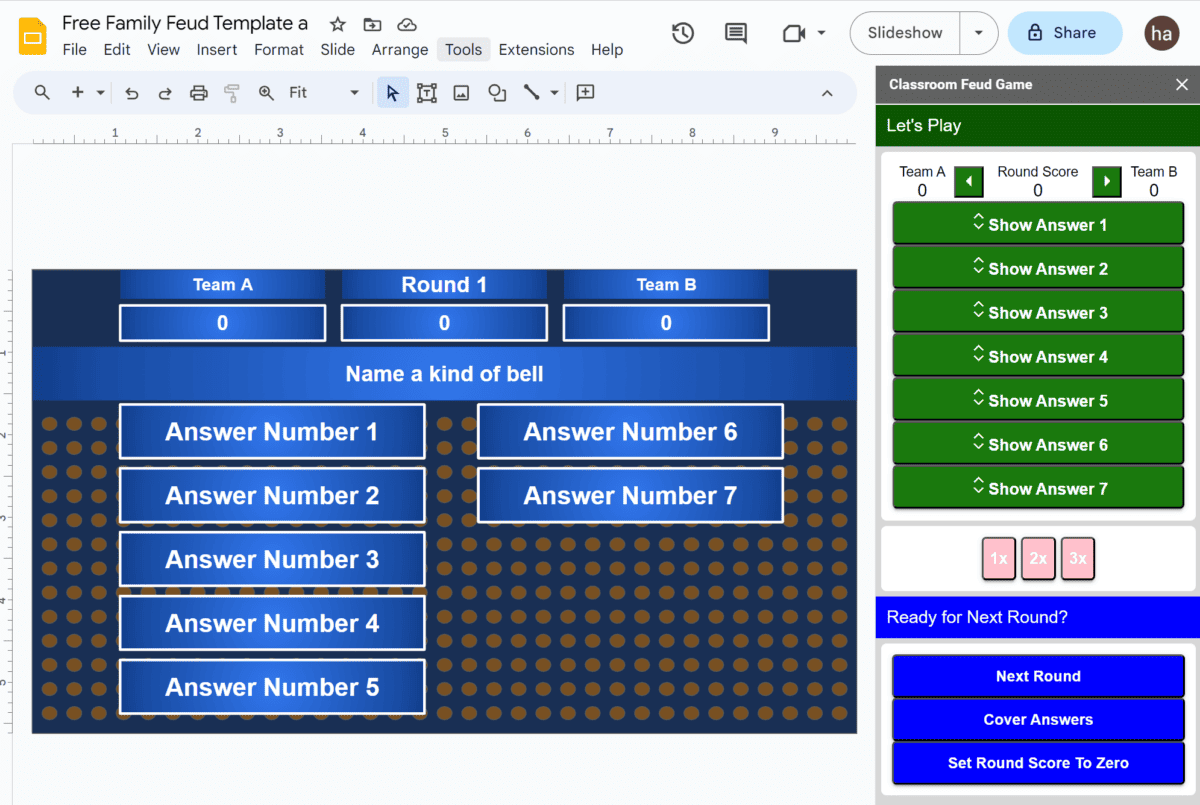
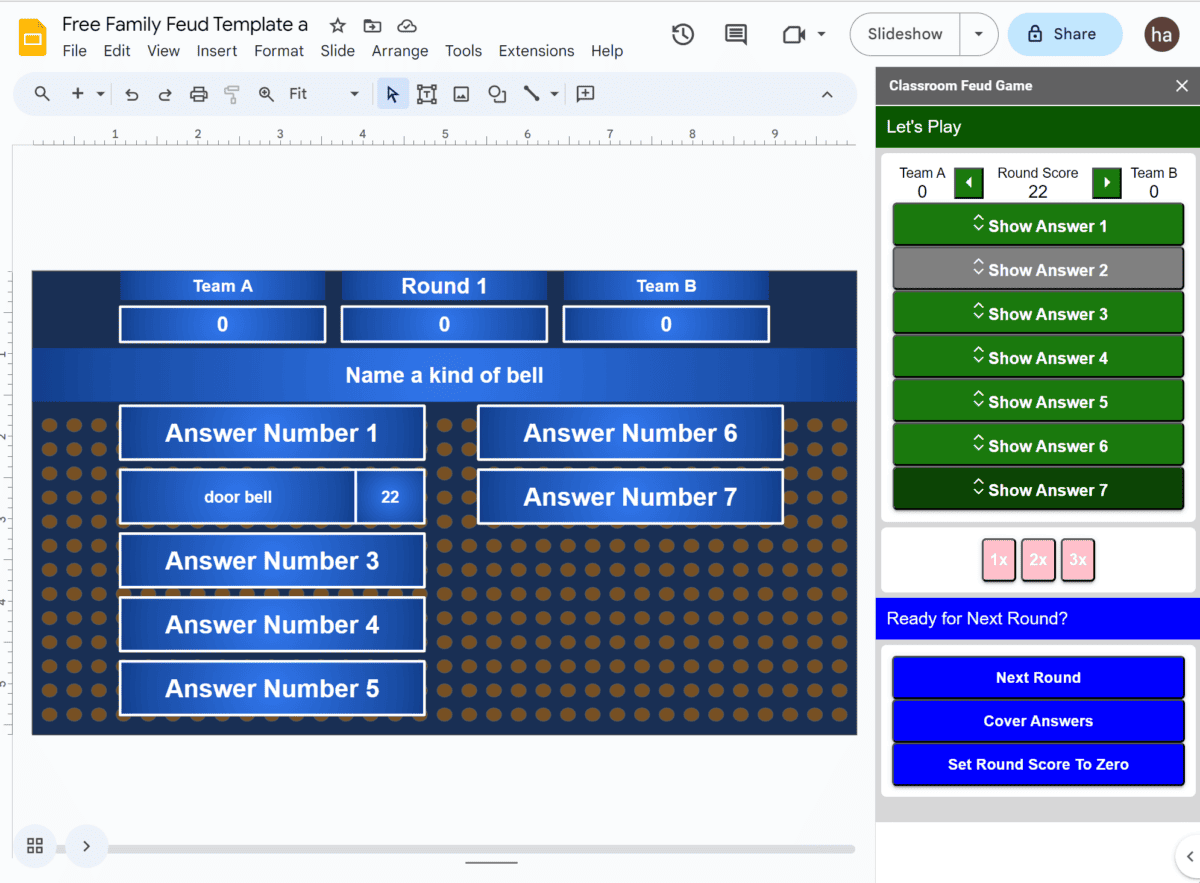
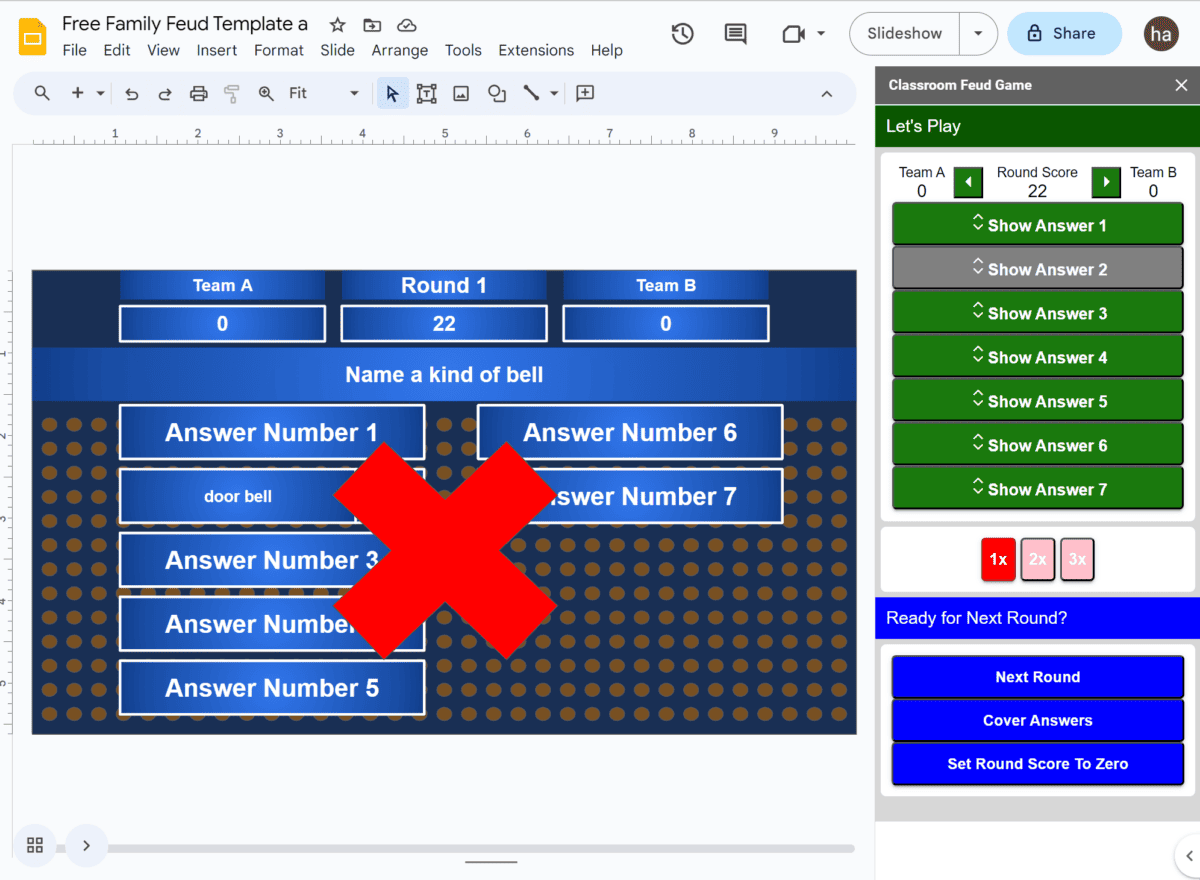
Steps to Configure Family Feud Using Classroom Feud Addon
- Open an empty Google slide by entering slides.new in the browser location bar.
- In Google Slides open the configure screen via Extensions Menu -> Classroom Feud Game -> Configure
- In the Configure Sidebar follow Step 1: Select a template and click Import Template Slide. (if you don’t have a template yet)
- In the Configure Sidebar follow Step 2: Copy the questions template by clicking the “Use this Questions Spreadsheet Template”
- Remove existing questions and enter your questions be sure to retain the SLIDENUMBER column as well as all the column headings.
- In the Configure Sidebar follw Step 3: Copy the url of your spreadsheet into Step 3 and then click Import Questions.
Screenshot to configure: