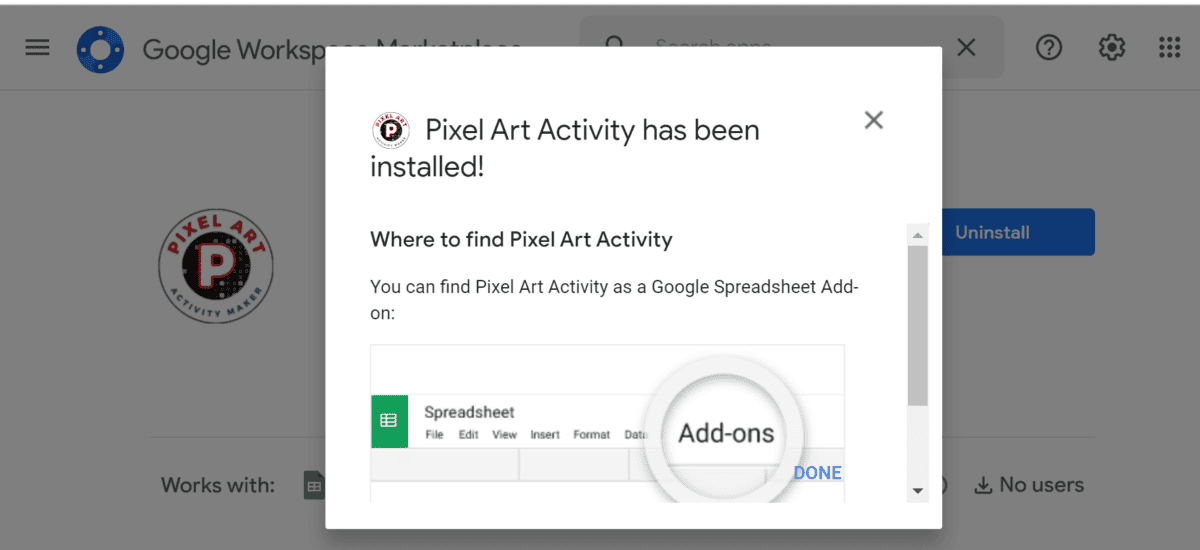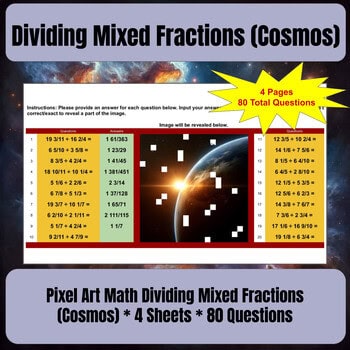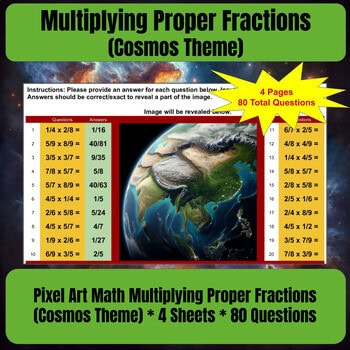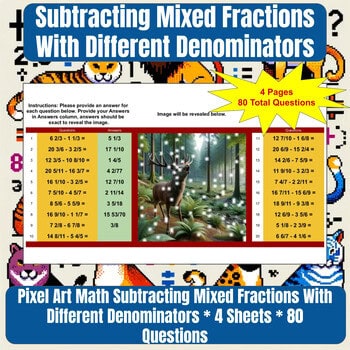Fun Way to Get Proficient with Working with Fractions * Minimal Preparation for Teachers/Educators/Parents * Self-Checking/Immediate Feedback * Answer Keys Included * 10 Questions Per Page I use our Pixel Art Activity for Google Sheets Addon Extension to create this activity.
Once the student enter the correct answers, the image will slowly reveal itself. Provides a lot of fun and interactivity as well as mystery to solving math questions.
Template Features:
Fun Way to Get Proficient Working with Fractions * Minimal Preparation for Teachers/Educators/Parents * Self-Checking/Immediate Feedback * Answer Keys Included * 10 Questions Per Page
Features:
- 1 Beautiful Pixel Art each 10 Questions
- Baby Groot Holding Ironman’s Mask Toy
- Self-Correcting – Correct Answers Reveals the Art
- Learn to use technology
- Minimal Prep – Teachers only need to remove the answers
- Simplify Fraction
- Compare Fraction
- Convert Fraction
- Add and Subtract Mixed Fractions
- Finding Fractions in a Group
- Fractions Missing Factor
Sample Questions:
| 3 / 5 = ? / 45 27 |
| Simplify 36/63 4/7 |
| Compare 3/5 ___ 6/8 < |
| Convert 49/5 9 4/5 |
| 4 5/6 + 10 2/6 15 1/6 |
Screenshot(s) of the Template
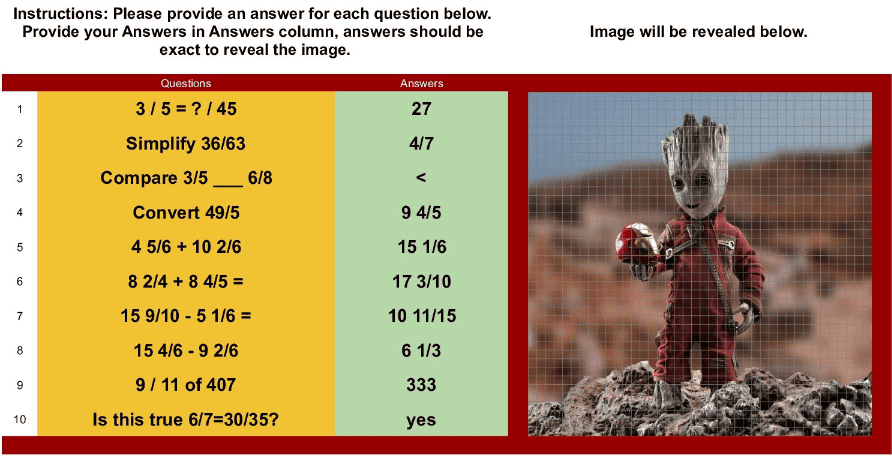
Steps to Get this Template Into your Google Sheets?
Remember, you can create your own Pixel Art Activity if you add the Pixel Art Activity for Google Sheets addon to your Google Sheets. Takes 10 seconds to install.
To get an exact copy of this Pixel Art Math Activity, please visit the link below to copy this activity sheet for Free.
Easily Create Your Own Pixel Art Activity for your Student/Kid
Step 0: Before you start you need to install the Pixel Art Activity for Google Sheets addon (check installation section below) and Open up Pixel Art Activity – Google Sheets Extensions -> Pixel Art Activity -> Create Pixel Art

Step 1: Define Your questions in one of the sheets, make it the active sheet.
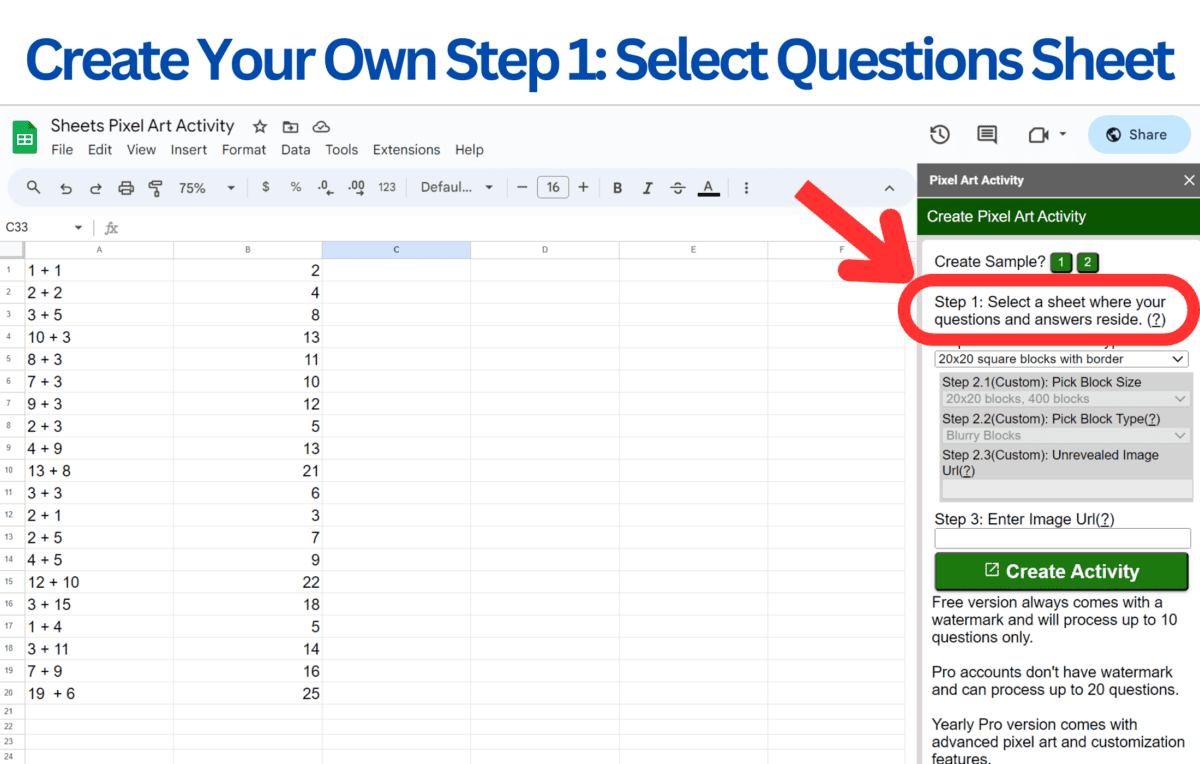
Step 2: Follow on screen instruction, pick a Pixel Type
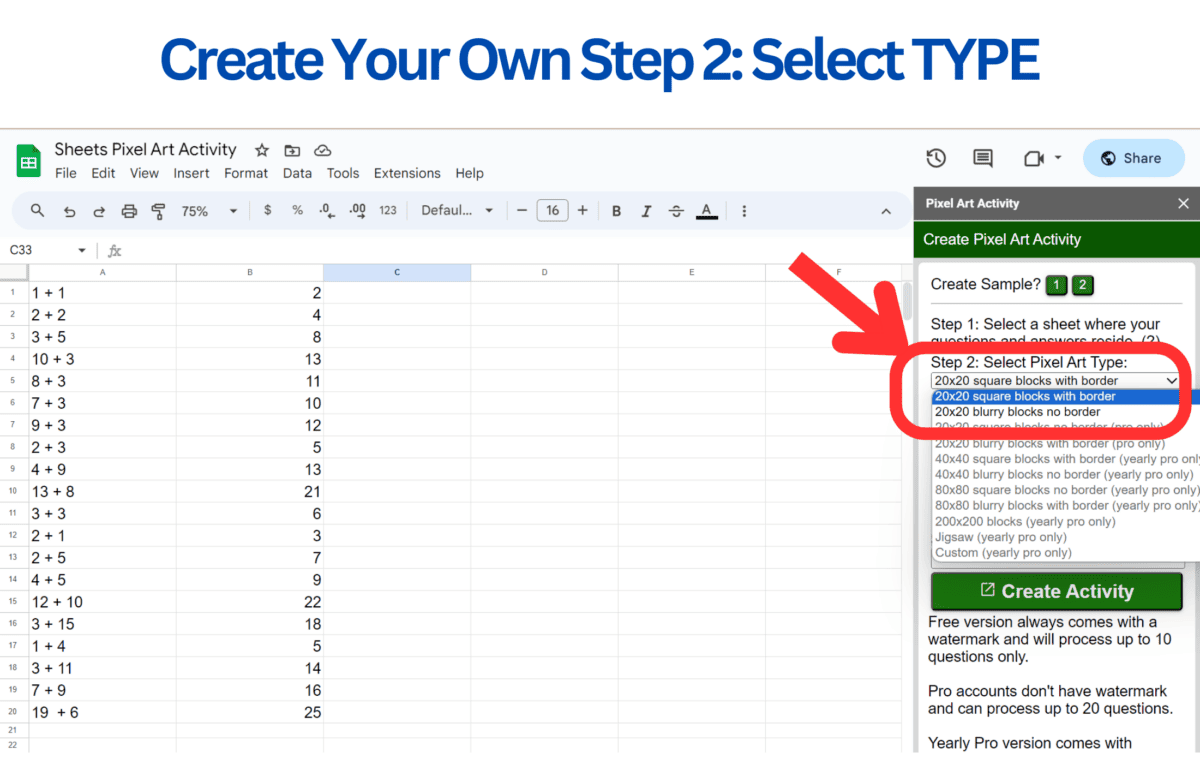
Step 3: Enter an Image URL (this can be an image stored in Google Drive, be sure to make it VIEW ONLY to anyone with a link so the Extension can use it.)
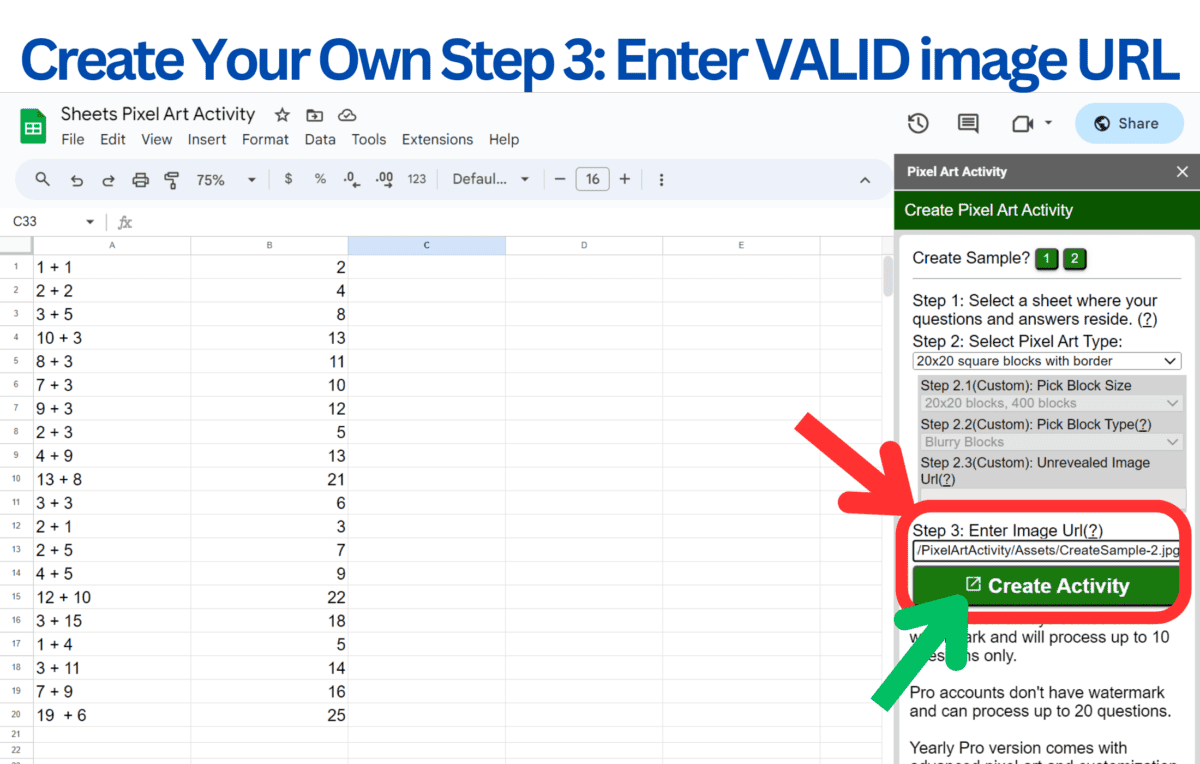
Step 4: Click Create Activity – it typically takes under 2 minutes to create an activity.
How to install Pixel Art Activity for Google Sheets to your Google Sheets.
Step 1: Visit the page Pixel Art Activity for Google Sheets
Step 2: Click Install
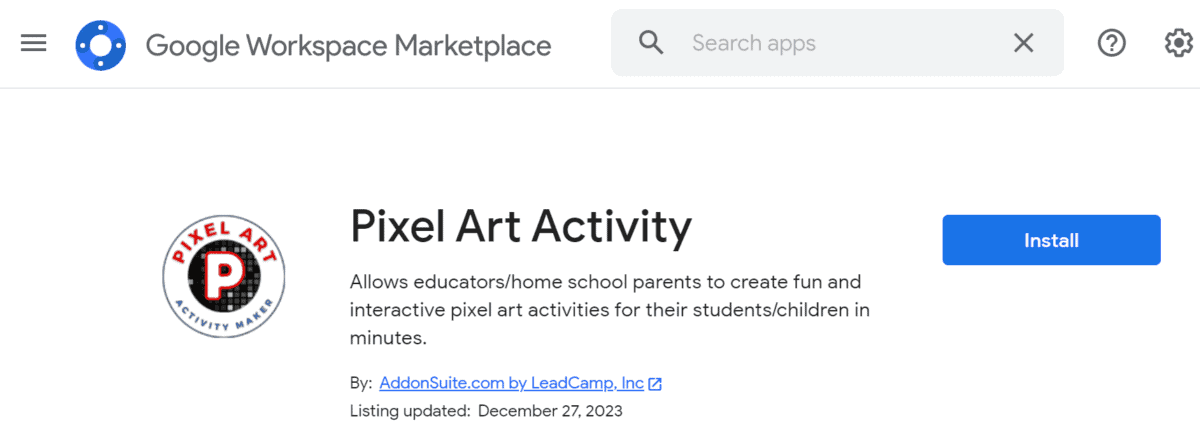
Step 3: Select account
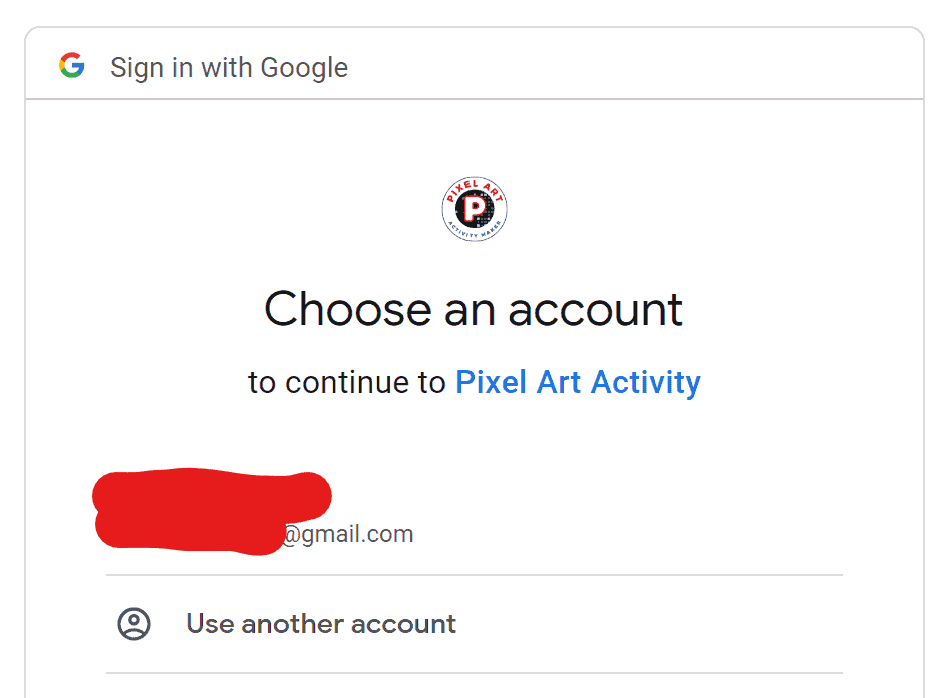
Step 4: click continue
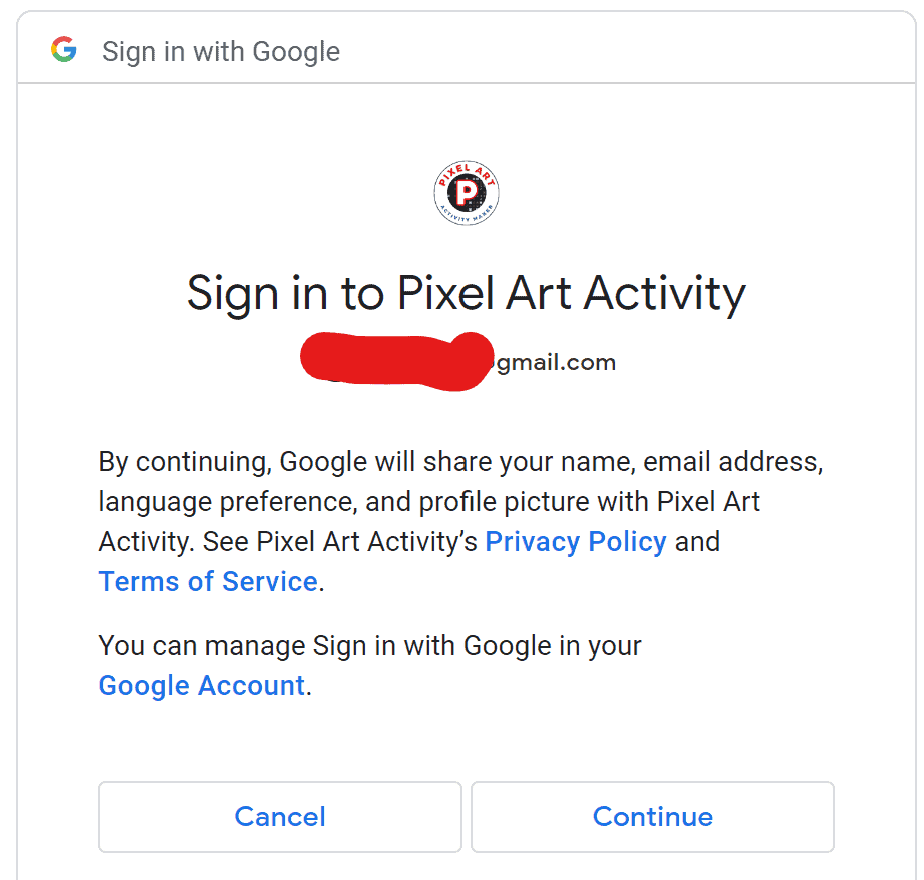
Step 4: Click allow.
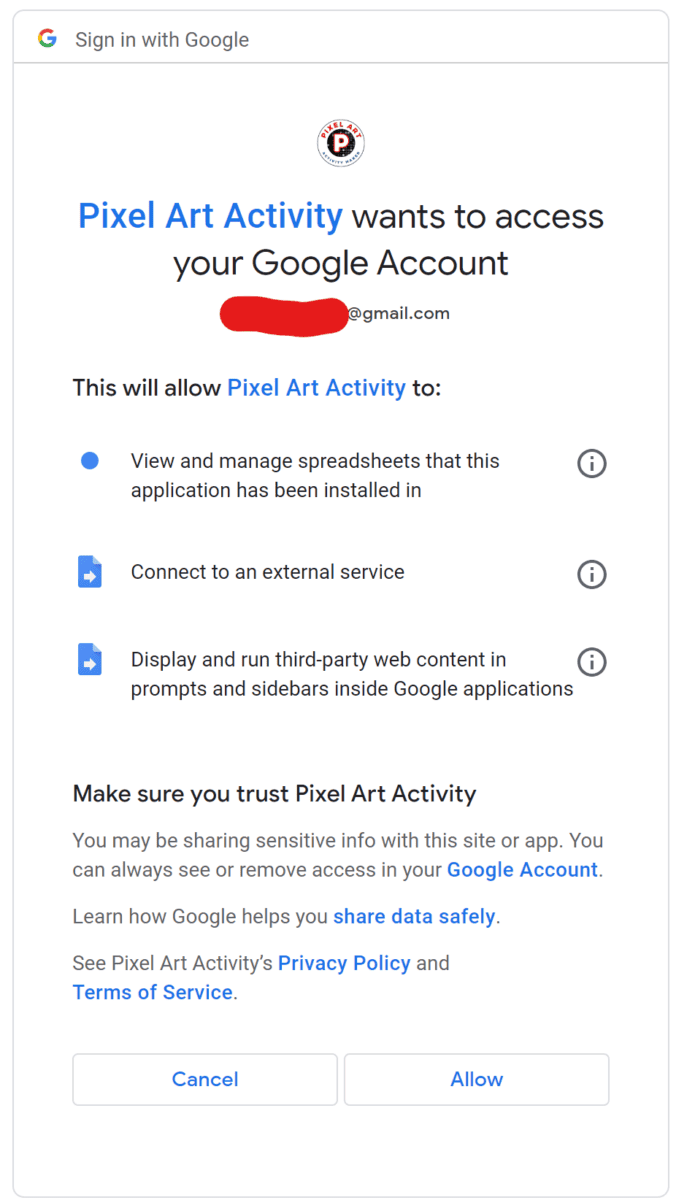
Step 5: When installed, this screen will show up and you can click Done.